Logging in and out FAQsUpdated 6 months ago
To login to your account, you can login using this link.
To logout of your account, click the 'menu' button in the top right corner of the screen, then click 'logout' from the menu drawer.
Having issues with codes?
Try clicking the “send email code” button as in the screenshot.
You will then receive a code to your email, which will override the text code. The email will be addressed from “Shop”. Ignore the codes sent to your mobile phone and use the code sent in email instead.
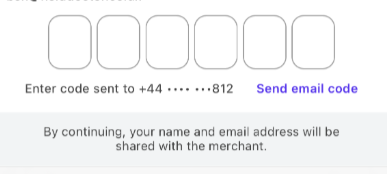
You've logged in but cannot see your orders
Double check that your email address is spelled correctly and that it matches the email address you placed your order with. You can check this by looking at the email address that received your order confirmation email, which will have the subject link "Thanks for your order".
Some mobile phones allow you to hide your email address when placing an order, for example, some customers who shop on their iPhone activate "hide my email" when they pay with Apple Pay. This will change your email address to a hidden email instead of your actual email address. Check your order confirmation that you received from us to confirm what address your account is set up with.
If you are still having issues, please get in touch with our customer service team and we will be happy to help!